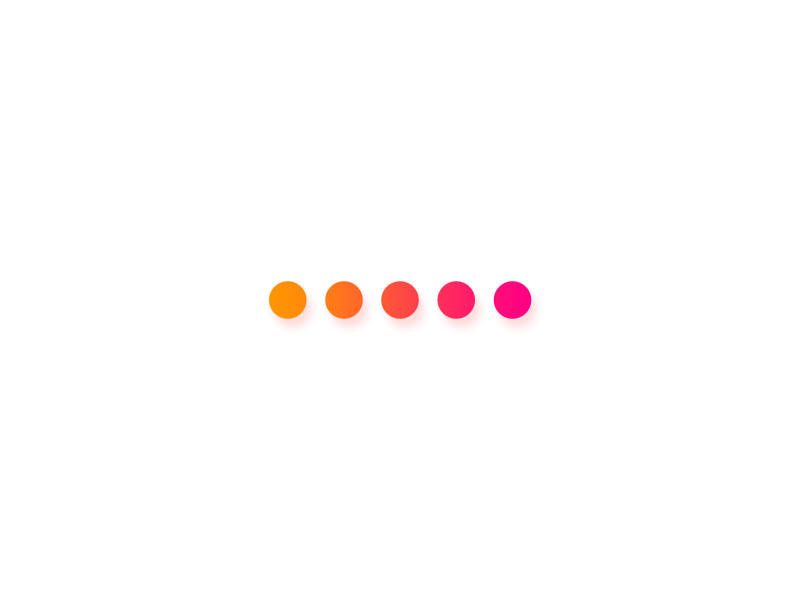
Hugo架站紀錄
wordsCount: 571
readingTime: 2 mins
viewers:
安裝hugo
下載theme
設定config.toml
⇒ hugo new "posts/first-post.md"
⇒ hugo new "about/_index.md"
draft = false 才是從草稿變成要發布的網頁
run server ⇒
hugo server -D
hugo 生成後網頁檔案在public
佈置到github
先到github 新增項目 your_user_name.github.io 必須是這個名字
第一次init 與設定
my-blog % cd public
public % git init # 初始化仓库
public % git remote add origin https://github.com/你的Github账号名/你的Github账号名.github.io.git # 链接远程仓库
public % git add .
public % git commit -m "first commit"
public % git push -u origin main
之後的push
my-blog % hugo
my-blog % cd public
public % git add .
public % git commit -m "new commit"
public % git push
本地圖片上傳
在static建立資料夾img,放入圖片wechat.png
my-blog % hugo
my-blog % hugo server
圖片資料夾就會複製到public下面,提供網站使用
在markdown輸入  就能連接到此圖片
在md使用Shortcode(模板可寫簡易程式)
在layouts/shortcodes建立shortcode.html
在md使用 { { < shortcode > } } 就能使用
關於hugo repo問題
預設是只將public資料夾上傳到github,所以.git只在public資料夾內,有版控public(web) 如果要將整個hugo專案上傳到github,則需要在根目錄下建立.git資料夾,另外開github repo-版控blog(source)
所以之後要推git到2個repo, 網站內容一次,原始碼一次
Table of Contents
Related Posts
Python Flask 架構
flask網站開發 之前讀過這本O’Reilly的 Flask Web Development(2 Ed.),就很喜歡裡面建構大型應用
2023-9-30
Python Logging 在多線程進階應用
前言 最近工作上碰到自己的需求,想在定期專案中,對多線程中,同類型放同一個檔案,方便之後做trace code
2023-9-16
RPA,過去工作經驗分享
RPA 機器流程自動化,以程式模擬人類操作系統,去取代人工達成自動化 白話:能自動打怪的外掛 為何能存在 當公司
2023-7-16
Python與C#記憶體比較
Python 基礎: 變數本身只有存參考地址(在Stack),物件全部都在Heap,變數只有指向作用,所以沒有任何
2023-6-24
Pool池的概念
What is Pool ? 一個用來管理某種資源,保持某個狀態,降低反覆創建資源的開銷,當你需要使用時,就到Pool拿取
2023-6-24
Sponsor
Wechat
Alipay


